Site Tools
User Tools
This is an old revision of the document!
Symbology
The symbology windows allow you to manage the style of each layers. You have several options available depending of the layer's style.
Points
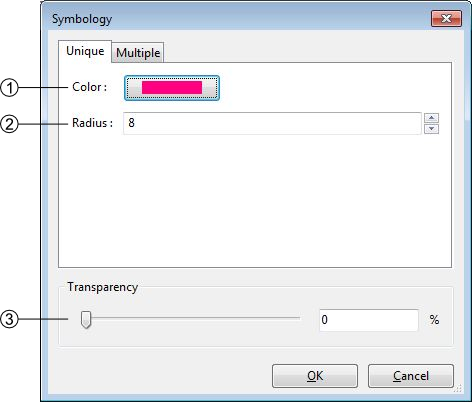
- Points style managment: you can change the color and the radius of the points
- Transparency management
- Apply or cancel the modifications
The discrete and continuous options are not yet implanted
Lines
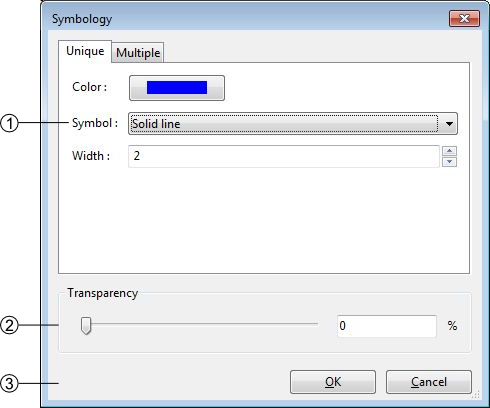
- lines style management, you can change the color the width and the shape of the lines. There are few choices of shape

- Transparency management
- Apply or cancel the modifications