Site Tools
User Tools
This is an old revision of the document!
Table of Contents
Spatial Data management
Add
The Link Data… option from the menu Data allows loading some support themes for the vectorization of the construction layers. Those support themes can be vector data (*.shp) or raster data (*.tif, *.JPG and Esri's binary GRID).
In the opposite of the construction layers, the support themes are not stocked in the project but only referenced.
Rotation
Import
The Import data… option from the menu Data allows you to import some existing informations into your construction layers. You can only import lines or points geometries. The process is made in 3 different steps.
Step1

- the Import data… option allows two types of data, choose the one you want to import
- Go to the next step of the import or cancel the operation
Step2
If you choose to add a shapefile the following step comes ahead

- Directory path of the shapefile
- data informations of the shapefile
If you choose to add a CSV file the following step comes ahead

- Directory path of the CSV file
- Informations on the CSV file
- allow to go back or to continue to step 2.2
Step2.2
The CSV files are composed of columns of data separated with commas, you will have to choose wich column you want to assign to the X and Y coordinates

- List of the columns wich can be assigned as X or Y coordinates
- allows to go back or to continue to step 3
Step3

- List of layers within the datas will be imported (with the shapefile import the choice is restricted to the geometrical type of the datas)
- import the data or cancel the operation
Table of contents options

 : Activate the display of the layer
: Activate the display of the layer
 : Deactivate the display of the layer
: Deactivate the display of the layer
- Edition mode activated: the layer is underlined
contextual menu
The contextual menus are opened by right-clicking on a layer of the table of contents. They vary according to the selected layer.
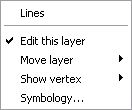
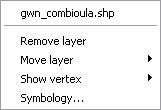
- Name of the layer
- Edit this layer(construction layers only)
Remove layer(support themes only)
- Move the selected layer in the table of contents

- Display management of the vertex (line and polygon layers type only)
- Symbology management. This option can also be activated by double-clicking on the layer. (see chap. Symbology)